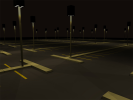Here are some images produced by renderers created for the RD
framework. The images here were created by students in the
NIU introductory computer graphics class using rendering engines of
their own creation.
Larger images can be seen by clicking on the thumbnails. RD scene
files, when available, can be found by clicking on the "RD"
next to the image.
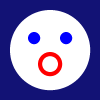 RD
RD
|
This shows a simple example of flood filling.
|
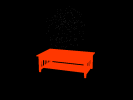 RD
RD
|
An animation using PointSets and PolySets.
Nothing interesting happening here with lighting.
|
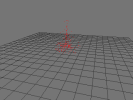 RD
RD
|
Another animation, using a particle system.
|
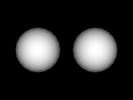 RD
RD
|
Simple default shading.
|
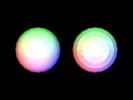 RD
RD
|
Three colored FarLights. Also demonstrates the use of an
OptionBool flag for interpolation effects (on by default).
|
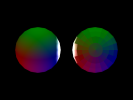 RD
RD
|
Three dim colored FarLights and a bright white
PointLight between the spheres. The setting of the
interpolation flag is different for each sphere.
|
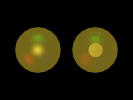 RD
RD
|
Two gold colored spheres using the built-in
metalshader. Notice that the reflections of the lights
are colored by the surface.
|
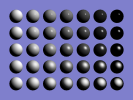 RD
RD
|
A detailed example of the built-in plastic shader, which
gives control over a wider range of rendering parameters. All of the
spheres are white. The specular exponent increases from 1 on the
bottom row to 100 on the top row. In the left column, the diffuse
coefficient is 1.0 and the specular coefficient is 0.0. The diffuse
coefficient decreases to the right while the specular coefficient
increases. In the right column the diffuse coefficient is 0.0; the
specular coefficient 1.0.
|
 RD
RD
|
A more elaborate example using some PolySets. This
particular renderer has no shadow capability. Consequently all
surfaces are lit by all lights. There is a bright white light in the
center of the scene surrounded by a small white sphere to give
physical presence to the light. To make the scene more inviting, a
point light is placed inside the object on each pedestal object
with the light color matching the object color. This gives some
color bleeding effects that would otherwise be very difficult to do.
|
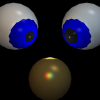 RD
RD
|
Intersecting spheres. It's painfully obvious here that polygonal
approximations are being used for the spheres. This would look very
different in a ray tracer.
|
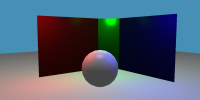 RD
RD
|
This is a test image that is normally used with a ray tracing
implementation. The lack of shadows makes it look that the sphere is
floating above the ground plane when it actually is touching it.
But given those limitations, the lighting effects are quite nice.
|
 RD
RD
|
An animation with texture mapping using the painted
plastic shader.
|
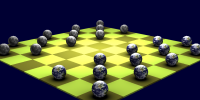 RD
RD
|
In addition to the one very bright central light source, each piece on
the playing board has a "darklight" at its center, a light
with negative intensity. This is a nice hack for soft
shadows and greatly enhances the realism of the scene.
|
 RD
RD
|
The venerable Utah teapot and an example of rendering Bezier patches.
|
 RD
RD
|
Six views of an RGB color cube.
|
 RD
RD
|
Animation of a rotating RGB color cube. Useful for explaining
introductory color space concepts.
|
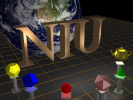 RD
RD
|
The current logo of the NIU Computer Imaging Lab.
|
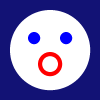 RD
RD
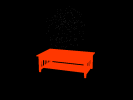 RD
RD
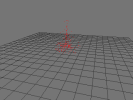 RD
RD
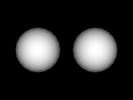 RD
RD
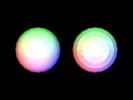 RD
RD
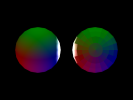 RD
RD
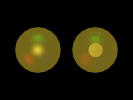 RD
RD
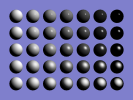 RD
RD
 RD
RD
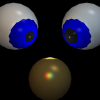 RD
RD
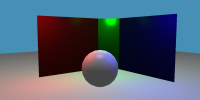 RD
RD
 RD
RD
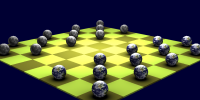 RD
RD
 RD
RD
 RD
RD
 RD
RD
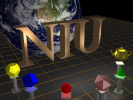 RD
RD